How to Use Hot Email Templates in WPNewsman plugin
HTML email templates from our library can be used in any email marketing
software. Simply download the template and import it into your email sender
program as a HTML file. Then customize the template as you want to make it fit
your email marketing needs and target audience.
In addition to email sender software, the templates from our collection are
integrated into the WPNewsman plugin. WPNewsman is a newsletter plugin for
WordPress sites that allows collect subscribers using a confirmed opt-in method
and send them email newsletters. Now you can use any template from our library
to create email newsletters in WPNewsman.
Just follow these simple steps to get started.
Download WPNewsman and install the plugin on your WordPress site.
Click on “Email Templates” in the WPNewsman menu in your dashboard.
Click on the “Get More” button and select “Browse for templates…”.
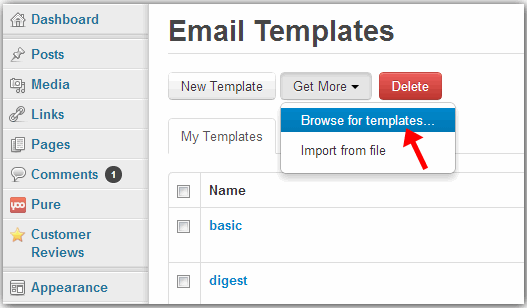
Choose the templates library – Hot Email Templates.
Click “Download” under the desired template.
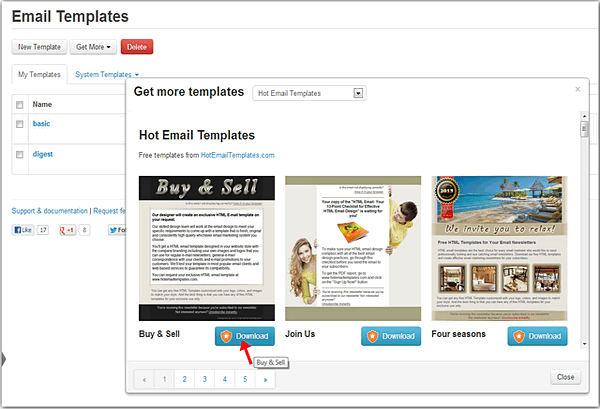
Click “Close” after the template is installed.
Click on “Edit” under the template name to open the editor and modify the
template as you want.
If you have already downloaded the templates from our web site and have them
stored in a folder, you can import them into WPNewsman. WPNewsman imports the
template from a .zip file that must contain the template html file and the
folder with the images used in the template.
To import the template, click on “Get More” and select “Import from File”.
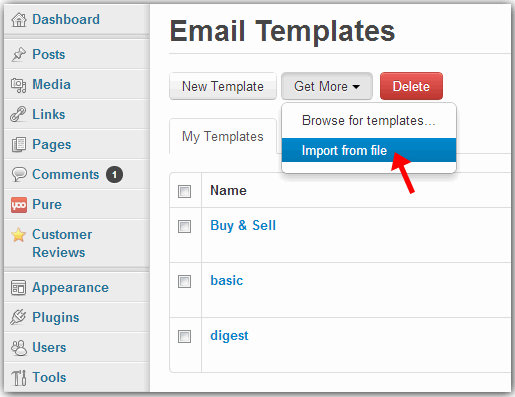
Click on “Upload a file” and select the .zip file on the disk.
Click “Import”.
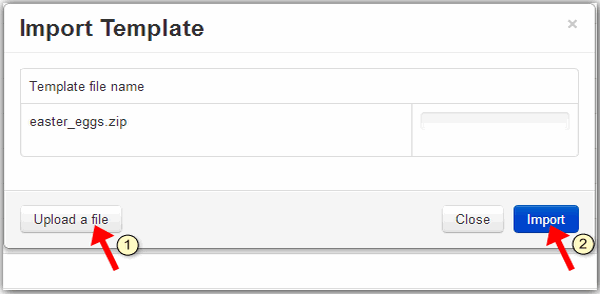
Now you can open the template in the editor and customize it.
To make the images display correctly inside the email message, upload the images
to your web site and indicate the paths to the images on your web site in the
template HTML source. For your convenience you can create the images folder on
your site and upload the images to that folder.
Example: http://www.yourdomain.com/images/image_001.png


















